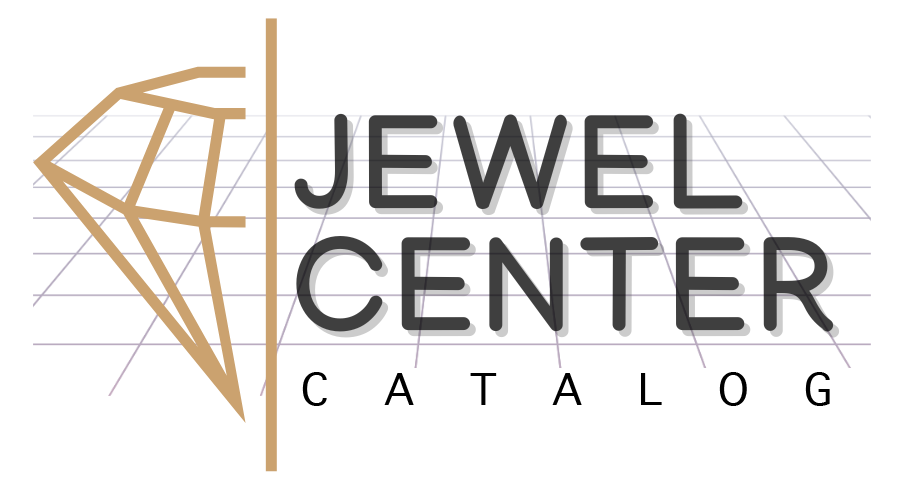Cart is empty
User Guide
Catalog Plan
- Personalized subdomain: yourname.jewel.center
- Add your logo and banner: Customize the catalog with your own branding
- Show our library to your clients: Access and display our full jewelry design collection
- Interactive 3D viewers: CADGL technology with 360° rotation, metal and gemstone configurator
Advanced Catalog Plan
- Use your domain: yourdomain.com
- Add your logo and banner: Customize the catalog with your own branding
- Personalized menu: Add or remove sections, link back to your website
- Hide our designs: Choose not to display selected designs from our library
- Add your designs: Upload and showcase your own creations
- Interactive 3D viewers: CADGL technology with 360° rotation, metal and gemstone configurator
1. Catalog Overview
The Catalog plans allow you to showcase a growing collection of jewelry designs under your branding.
Key Features
- Branded Experience – Customize your catalog with your logo and banner.
- Personalized Catalog – Use a unique domain or subdomain to present products under your brand.
- Hidden Pricing – Prices remain hidden for better control over negotiations.
- Ongoing Updates – New designs are added monthly.
- Communication – Your clients have the ability to browse your catalog and send you inquiries directly from each product page.

2. Set Up Your Catalog In Your Profile Page
- My Subscription - View your subscription, renew or cancel plan
- Profile details - Edit your profile and catalog options.
Click the profile icon in the top right corner.

Customize Your Catalog In Profile Details
- Select Profile Details to configure your catalog.
- Catalog Tab – Upload your logo and banner.
- "Go To Catalog" button – Browse your catalog.
- Catalog passwords Tab – Set up catalog passwords for client access.
Note: Your subdomain is assigned automatically. Contact Support for changes.

Need Assistance?
Contact our support team for setup and customization help.